Milestone 5: Transforming the generated UML diagram to a database for the property management system.
In my previous milestone 4, I describe the reasons why I chose Ruby on Rails for my backend and React for my front end. Now, I'm excited to delve into the next step of this journey. In this article, I will be transforming the UML diagram, crafted in milestone 3, into a fully functional database using the power of Ruby on Rails.
Creating the Database
I started by creating a repository in GitHub and cloning it to my local computer using a version control called git
I Install Ruby on Rails in the project using the command
rails new . --api --database=postgresql.I will be working with API and using the Postgres database. Furthermore, I set up linters that help to check my codes to see if I'm following the best code practicesI ran
bundle installto install all the default dependenciesI started creating the tables using the following commands
Rails g scaffold user name email password occupation phone_number:integer Rails g scaffold category name Rails g scaffold security gate:boolean securityMan:boolean Rails g scaffold location city quater:text longitude:decimal latitude:decimal Rails g scaffold place name Rails g scaffold house title number_of_houses:integer price:decimal metal_type:string water_source funitures:boolean user:references category:references security:references location:references Rails g scaffold nearByPlace name distance:decimal place:references house:references Rails g scaffold comment description user:references house:referencesIf you check the house table, you will see I omitted the video and image attributes. This is because I will use active storage to store them. For more information about active storage, I wrote an article explaining it and how it works here is the link.
Lastly, I created the database by running this command
rails db:create db:migrate. This command creates the database in Postgres and generates all the tables as shown below.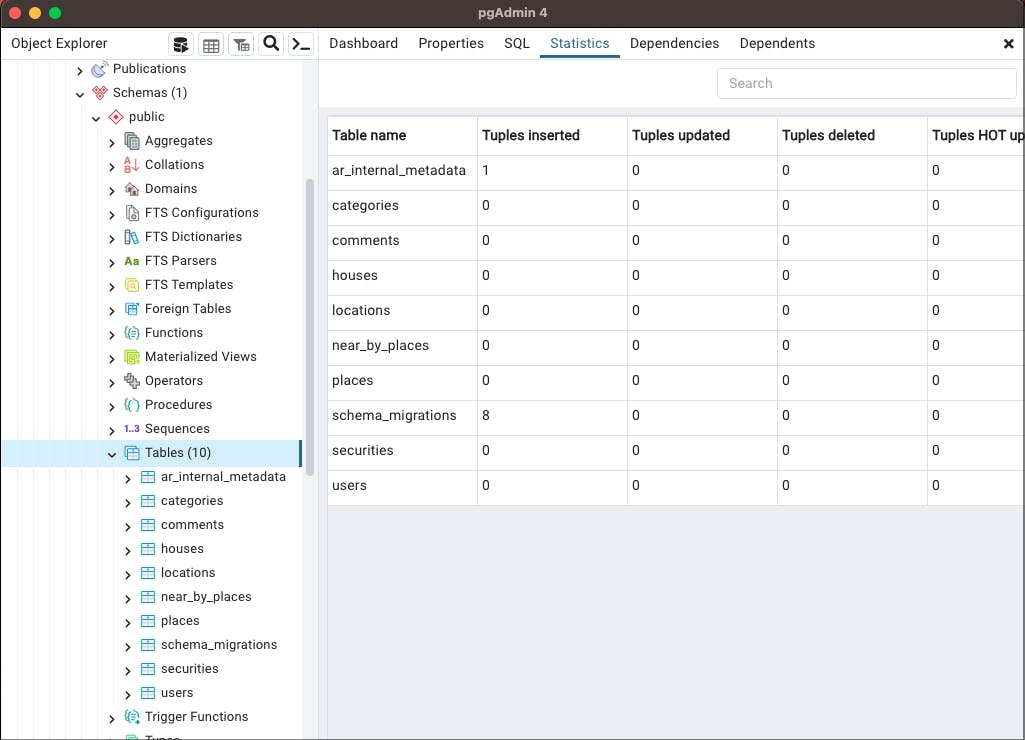
To conclude, I successfully completed this milestone of transforming the UML diagram into a functional database. In my next milestone, I will create the API endpoints for user and house tables stay tuned!
